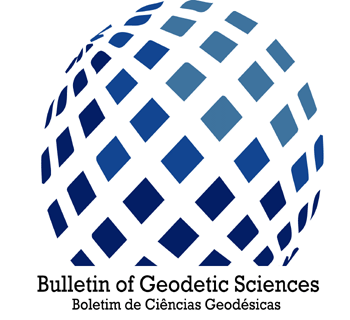Abstract
Technical graphic representation presents problems concerning the reduction of dimensionality from 3D to 2D. AEC (architecture, engineering and construction) projects usually adopt the top view paradigm with two-dimensional orthogonal projection. Recently, three major changes in technical representation were the alteration of orthogonal projection into a three-dimensional perspective view, inclusion of oriented object programing as in BIM (Building Information Model) and the interactions with AR (augmented reality). In this context, the present research evaluates the proposal of symbology based on color Hue as done in Cartography and the impact of three-dimensionality of the symbol in the identification of incompatibilities in a project of a residential building. An application of the visual variable color hue was proposed improve readability to representations and evaluations were performed with expert users, using representations in CAD 2D, BIM and AR in top and perspective views. Results indicate the color hue improve the cognitive process of read, interpret and find incompatibilities in civil projects, while the change of point of view contribute to interaction and manipulation in virtual environments. Both shows significance higher than 6% in ANOVA tests.
Keywords
3D Visualization; interference in civil projects; tests with users; 3D Cartography
1. Introduction
Of all stages of the building life cycle, the initial processes are the ones that mostly affect the total cost of construction. The development of design representation supports the understanding of what should be built and provides an adequate comprehension and interpretation of the project proposed, making it closer to the design and preventing mistakes in representation and construction. According to Hammarlund and Josephson (1992)Hammarlund, Y., Josephson, P.E. 2003. Quality; every mistake has your price. Translate by Fernandes Hachich Vera.Téchne. 1, p. 32-34. , the cumulative cost of construction grows as the possibility of interference increases. These errors can be attributed mainly to the difficulty of interpretation and understanding of the sketch by the reader, lack of trained professionals to analyze the interference of designs or the negligence during implementation at the construction site.
In the last twenty years, the use of digital design is the main language used to express most of the components of civil projects.Costa et al. (2015)Costa, G. C. L. R. da; Figueiredo, S. H.; Ribeiro, S. E. C. 2015. Estudo comparativo da tecnologia CAD com a tecnologia BIM. Revista Ensino da Engenharia, v. 34(2), pp. 11-18. ISSN 2236-0158. claim that representation processes for technical drawings in construction are predominantly realized in two-dimensional CAD 2D program. Despite its predominance the CAD 2D software presents some drawbacks on visualization: ambiguity, symbolism, omission of some features and over simplification of the drawn.
Righi and Celani (2008Celani, G; Righi, T. 2008. Esboços na era digital - Uma discussão sobre as mudanças na metodologia de projeto arquitetônico In XIV
Convention Científica de Ingeniería y Arquitectura
Y XII Congreso SIGraDI. Havana, Cuba. 1, pp 1-4. Available through: <Available through: http://www.fec.unicamp.br/~lapac/papers/righi-celani-2008.pdf
> [Access 03 January 2018]
http://www.fec.unicamp.br/~lapac/papers/...
) agree that physical, digital tools and equipment used during the project stage interfere in modeling, and consequently, in the achievement of solutions. In this context, new technologies have expanded the quality and depth of project solutions. According to Eastman et al. (2013)Eastman, C.et al. 2013. Handbook: A Guide to Building Information Modeling for architects, engineers, managers, builders and Developers. Bookman. 483p. Available through: <Available through: https://www.wiley.com/en-sg/
> [Accessed 08 January 2018].
https://www.wiley.com/en-sg/ ...
, BIM(Building Information Models) are the most developed in this area, for they allow the creation of digital models of a building, supporting project management throughout all its steps, permitting better analysis and control than conventional processes. Augmented reality (AR) is a graphic interface in expansion in AEC. Its possibilities include exhibiting the project’s virtual information over real-world images in real time through electronic devices. RA further offers new potential for interaction throughout the project’s life cycle and experimentation of the representation.
However, the form of representation has not changed, NBR-6493 (ABNT, 1994Associação Brasileira de Normas Técnicas - ABNT. 1994. NBR 6493: Emprego de cores para identificação de tubulações.) uses a pattern of lines and colors for each element to be represented in standard colors, which do not necessarily correspond to physical aspects of what is being represented. In order to contribute to a representation that significantly affects the constructive process, this research aims to assess the effectiveness of visualization of physical interference in different projects (such as electrical, structural, water and sewer supply), using representations with a color hue as in Cartography. In this context, different 2D and 3D views (from CAD, BIM and AR platforms) were compared in an attempt to evaluate as the change in the project’s reading position could impact the answer pattern of specialist users. In other words, as the passage from orthogonal to an egocentric perspective view, could change the feature perception.
For this, our approach was structured with the application of questionnaires with user characterization questions and on the use of representation and interpretation environments of the proposed symbology. Then, analyzes of variance were performed to verify the relative improvement in the degree of correctness of the interference identification.
2. Related works
The compatibility of civil projects refers to the activity of managing and integrating the various complementary projects involved in a civil building. According to Sousa (2010), the goal of compatibility is to eliminate conflicts between the projects involved in a particular building, simplifying its implementation and optimizing the use of materials and labor, as well as the subsequent maintenance. According toAmâncio and Krüger (2011)Amâncio, R.C.A.; Souza, C.R. de and Kruger, J.A. 2011. Análise das ações do coordenador e do projetista para a construtibilidade de projetos em pequenos escritórios de arquitetura. Revista de Engenharia e Tecnologia, 3(1) pp.12-21. Available through: <Available through: http://revistas2.uepg.br/index.php/ret/article/view/11303
> [Accessed 12 December 2017]
http://revistas2.uepg.br/index.php/ret/a...
it is during the design stage that several factors are shown to be relevant while the particular aspects of the activities to be carried out are considered on the construction site. There are many ways to make a project with the aid of artificial intelligence software, and we cite three of them (two-dimensional) CAD 2D, BIM and the RA (both three-dimensional visualization).
CAD 2D enables the user to place the blueprints of architectural and complementary projects (like electric, water and sewer supplies, landscaping and others) on a virtual plane with orthogonal projection. Over the layered projects, the designer should visually identify all the possible physical and temporal interferences that could occur at the time of execution on construction sites.
BIM is the innovation in graphic representation technologies, because it generates data and object attributes for project management. Unlike two-dimensional manual processes, BIM graphs allow users to examine projects from an egocentric point of view in a three-dimensional perspective projection. In addition, the platform offers automated interference detection algorithms. These algorithms, however, can identify partially obvious interferences, such as an electrical conduit crossing a treated water pipe.
Another alternative is the use of augmented reality. This technology allows the user to view the virtual model superimposed on images of the real world, in real time on electronic devices, like tablets and smartphones. These devices and fiducial markers allow the manipulation of the designed scene with their own hands. According toChi et al. (2013)Chi, H-l., Kang, S-C. and Wang, X. 2013. Research trends and opportunities of augmented reality applications in architecture, engineering, and construction.Automation in Construction, 33, pp 116-122. Doi.org/10.1016/j.autcon.2012.12.017
https://doi.org/10.1016/j.autcon.2012.12...
, augmented reality (AR) is a graphical interface in expansion in civil construction, but as all new technologies, it demands research to improve the user interaction and exploitation.
Considering these three tools for project analysis, Gijezen et al. (2010)Gijezen, S., Hartmann, T., Veenvliet, K. T., Hendriks, H., and Buursema, N. 2010. Organizing 3D Building Information Models with the help of Work Breakdown Structures to improve the Clash Detection Process. University of Twente, Netherlands, 30 pp. Available through: <Available through: http://essay.utwente.nl/59401/
> [Access the day 20 of dec of 2017].
http://essay.utwente.nl/59401/...
classify the types of interferences and conflicts detected in projects as:
-
Hard Clash: occurs when two objects occupy the same physical space. When there is a clash between the elements;
-
Soft Clash or Clearance Clash: occurs in elements that require a certain free space buffer within a specific radius or nearby area. For example, room to open a door without reaching the toilet;
-
4D Clash or Workflow Clash: conflicts are detected at sequencing of activities over time. In this interference, workflow is totally or partially interrupted due to inaccurate flow size of people or objects. For example, cranes and machinery temporarily working at the construction that are not of correct sizing according to the adjacent structures, requiring disassembly and offsets.
Although automation methods could help in problem detection, human analysis of the process of interference is fundamental. Therefore, the cognitive process is very important on this analysis. The model is essentially visual and the use of visual variables in the identification process may help in situations where the computer still does not interpret the actual needs of the work. According to Tonisse et al. (2013Tonisse, R. H.; Goes, B. and Santos, T. 2013. Compatibility of projects: comparison between BIM and CAD 2D. (Org.).Building information Modeling: A Brazilian experience in BIM. 1st. ed. Curitiba: UFPR. pp. 109-126.), one can see common mistakes in compatibilization related to interferences:
-
Ambiguity: the same representation is interpreted in more than one way, even if notes, symbols or diagrams are available; in general, subtle differences in the drawing cannot be clearly understood;
-
Symbolism: the feature is represented by a symbol whose dimensions and shapes are not related to the actual object, thus leading to misinterpretation;
-
Omission: in trying to make the design synthetic, the designer omits what is considered as obvious information. However, to others involved, this lack of information could be important;
-
Simplification: the designer oversimplifies the symbol representation by changing the actual volume of the object illustrated. This problem is similar to the symbolism; however, the simplification saves some shape and dimension relations with the real model, though not explicitly representing it.
Regarding the representation of colors in complementary projects, the Brazilian standards regulation defines default colors according to the type of complementary project. NBR 6493 adopts dark grey for electric pipes and green for water supply; on NBR-6118 (ABNT, 2003Associação Brasileira de Normas Técnicas - ABNT. 2003. NBR 6118: Projeto de estruturas de concreto - Procedimento.) light grey is used to represent structural elements, such as pillars and beams, and black is used in architectural projects by convention, as table 1 summarizes.
It should be noted that NBR 6493 was approved in 1994, almost 25 years ago. According to Autodesk (2017), it is noteworthy that portable electronic devices and personal computers for architectural drawing were not popularized until 1997, when AutoCAD launched the version intended for civil projects, known asR14 version. This norm did not consider the vision in 3D with colors in computers and AR.
3. Methodology
In this context, the methodology is divided in two stages: construction of symbols according to the adopted platform and user testing according to a common task of reading complementary projects. In the first step, color hues were adopted as is done in topographic cartography, using colors that cognitively refer to the objects being represented, showing itself as an interesting approach. The association of specific hues to specific classes, as blue is related to and green related to vegetation patterns, turns the color one of the must important visual variable (Campbell and Shin, 2011Campbell, J. and Shin, M. 2011. Cartographic Principles. In: Essentials of Geographic Information Systems. Saylor Foundation. ISBN 13: 9781453321966 Available through: <https://open.umn.edu/opentextbooks/textbooks/essentials-of-geographic-information-systems>
https://open.umn.edu/opentextbooks/textb...
; IOF, 2017International Orienteering Federation. 2017. ISOM 2017: Especificação Internacional para Mapas de Orientação. Available through: <Available through: https://www.coga.esp.br/assets/gerenciador/COGA /Regras/1/-Regras/ISOM_2017_Brasil.pdf
> /> [Access the day 20 of dec of 2017].
https://www.coga.esp.br/assets/gerenciad...
) to depict information. Due to the lack of conventions for electrical ducts, this research used yellow the electrical ducts, due to the contrast in the circle of colors with the color blue. This proposal uses only lines as the primitive graphic line to symbolize complementary projects, therefore all outlets, faucets and other punctual features were not considered.Table 2 presents the new default colors.
The number of volunteers was determined from the estimated 900,000 engineers and architects, according to CAU (Council of Architecture and Urbanism, 2016Conselho de Arquitetura e Urbanismo - CAU/Datafolha. 2015 Architects And Your Image. Datafolha Research Institute, public opinion, dossiers. São Paulo, Available through: <Available through:http://www.caubr.gov.br/pesquisa2015/reserva-tecnica/
> [Access 03 January 2018]
http://www.caubr.gov.br/pesquisa2015/res...
) andCREA (Regional Council of Engineer and Agronomy, 2014)Conselho Regional de Engenharia - CREA. 2014. Census 2014. Available through: <Available through:http://crea-mg.implanta.net.br/portaltransparencia//inicio/ #publico
> [Access the day 03 of jan of 2018].
http://crea-mg.implanta.net.br/portaltra...
. We consider the sample confidence level of 95% and population and margin of error of 18%. According to Witte and Witte (2013Witte, R. S. and Witte, J. 2013. Statistics. 10th ed. New York: Wiley.), with these values, the sample calculation resulted in 30 volunteers. The following step was comprised of tests to analyze the use of color hues in each platform. Tests were performed at Uberlândia with volunteers of master program and professionals, and include questionnaires to identify volunteers’ profile, assisted use of computing environment (CAD 2D, BIM or AR) and questions of preference. Choice of questionnaires was based on Nielsen (1993)Nielsen, J. 1993. Usabilty engineering. Morgan Kaufmann, Inc. San Francisco, and Looije et al. (2007)Looije, R., Brake, G. M., Neerincx, M. A. 2007. Usability engineering for mobile maps. In: A. D. Cheok, P. H. J., Chong, W. & Ping Seah, s. (eds.), Proceedings of the Mobility Conference 2007. (pp. 540-547). Available through: <Available through: http://www.cs.swan.ac.uk/~csmarkd/Literature/Review/and/ Papers/ft_gateway-3.cfm.pdf
> [accessed 08 January 2018].
http://www.cs.swan.ac.uk/~csmarkd/Litera...
, who claim this instrument is intuitive to users and easy to apply. In addition, when associated with observation of platform use during testing, questionnaires allow better interpretation of volunteer reactions and provide useful supplementary materials for methods.
The test occurred in two locations: a controlled room at the Civil Engineering Department and at an architecture Office in Uberlândia; both tests were done on a white and flat table, with desktop computer and a tablet. To avoid test distortions, experiments were carried out on the same devices (desktop and tablet) for all 30 users, maintaining the same screen backlight settings as follows: backlight (37/100), contrast (90/100), brightness (60/100), sharpness (40/50), hue G6 (G50/R50) and color temperature: W9 (50W/50C). Figure 1 presents the two-color schemes in the preview of BIM. Figure 1a uses the alternative, called cognitive visual solution (COG), and figure 1b uses the regulated (NBR) visual solution.
The figure 1a shows the alternative proposal, called cognitive visual solution (COG), and figure 1b uses the regulated (NBR) visual solution.
In each stage, users were invited to identify interferences among projects, if any. In pre-testing performed earlier, it was found that 8 minutes was enough time to perform the task without pressure or discomfort over time, therefore, a maximum of 15 minutes for each interface was provided. The experiments for the 3 virtual environments were conducted randomly, and to keep the statistic test’s homogeneity, planning was independent and identically distributed (i.i.d.), varying the order of the interfaces in cyclic variation tested on order of interfaces and toggled color variation.
Each volunteer was given a task: "Good morning, you were hired to perform the compatibility of 3 simple architectural and complementary projects (structural, water and sewer supply and electric) for a large company. If you find any interferences, indicate its location and the type of installation where there was overlapping, each time it occurs”. The results of personal identification questionnaires and the use of each platform were classified as frequencies and analysis of variance (ANOVA) was performed to identify the significance of the effect of the symbology change, use of perspective view and the interaction according to the type of device.
4. Results and Discussion
The sample group was characterized by education level: 53.3% of engineers, followed by 40% of graduates (Masters), and the remaining participants were PhDs and undergraduates, totaling 6.6%. Regarding the training area, were 46.6% of civil engineers and 40% of architects. Related areas professionals include: Geographers, Electrical Engineers and Cartographers adding 13.3% to the total. Out of 30 volunteers, 63.3% of them work in the area of training and almost half (46.6%) of them have over 7 years of professional experience.
Concerning project interpretation and compatibilization, more than 90% of users perform this task at least occasionally, and approximately one third of participants perform this task often. Half of the volunteers (59.9%) claimed that the compatibility task is considered difficult or very difficult; the other half considers it a task of medium difficulty.
One of the first topics to be noticed was a certain degree of familiarization of volunteers with some types ofsoftware. All participants are regular users of AUTOCAD 2D, and most have been performing compatibility of three-dimensional designs on two-dimensional interfaces for at least 10 years. The 3D sketchupprogram is the second most cited software in questionnaires, and all volunteer architects claim to use it regularly. According to respondents, AUTOCAD 3D is coming into disuse due to the difficulty in handling and executing commands while Revitwas less reported, despites it offers the possibility of 2D visualization integrated with 3D drawing in parallel projection. This is relevant information because the interface paradigm change can make reading difficult to the user, as well as reflect in the preference for one program or another. Only one participant had their data deleted due to colorblindness. The 30 volunteers were supposed to identify interferences between virtual objects in projects in a non-immersive environment, as shown in Figure 2. Figure 2a shows use of BIM with COG visual solution, and figure 2b shows RA with NBR solution.
After testing, the count of correct choices and the relative significance of each visual alternative (NBR and COG) on each platform adopted was assessed (CAD 2D, BIM, RA). Figure 3 presents the count found in 30 tests applied.
Figure 3 shows that hits using NBR are consistently lower than those that used COG solution. Moreover, the higher hit rate occurred in the group that did testing with three-dimensional visualization in BIM in both groups: 48.89% for BIM-NBR and 71.11% for BIM-COG. CAD 2D did not present significant variation in relation to COG version, 2.22% lower than in the traditional solution (NBR).
The solution that used the Tablet and RA-COG presented the highest percentage increase of hits, approximately 82.3% more than RA-NBR (Figure 4), and it may suffer influence of the degrees of freedom that the platform provides, as the user does not use mouse, the screen can have its position and attitude changed at will, among others. A Tukey test was conducted to evaluate the significance of the mean and the result was p = 0.0526, in one-tailed distribution, and p = 0.1052 on two tailed. The differences on these two means (RA-COG and RA-NBR) are significant at 6%.
Other Anova tests were carried out to compare the results of interfaces in pairs. BIM and RA groups obtained the highest hit rate in individual analysis, indicating that these methods are more relevant in this sample of volunteers. It was also important to analyze that variance remained low, at an average of 0.7, showing with 95% confidence that the interface of 3D BIM was more effective in this test.
The ANOVA test of the effectiveness of users per interface and visual solution result significance in BIM-CAD 2D-RA (p<0.05|p=0.000474), and each platform separately: BIM-RA (p<0.05|p=0.007322), NBR-COG in 3D BIM (p<0.05|p=0.008054) and NBR-COG in 3D RA (p<0.05|p=0.002554). The visual solution NBR-COG in 2D CAD has no significant difference.
Those results lead to conclude that there was no significant difference between standard variations in color hue when using CAD 2D. NBR presented hits of 1.27 and 2.10 for COG; F was below critical and a confidence level of 95%. Therefore, ANOVA indicates there is no significant difference in the effectiveness of the task when using COG solution in 2D CAD platform. This may suggest that color hue is not a predominant visual variable in two-dimensional representation for this sample group, but the new evaluation should be performed considering at least form and position. COG and NBR hit count analysis in BIM differs between the two types of color standard: NBR = 1.47 and COG = 2.13. It was observed that the value of F was almost twice the critical F. Therefore, there is a significant difference in this case, consistent with the differences of the averages.
ANOVA results applied to RA with NBR and COG tests show different averages between the two standard types of colors: NBR = 1.13 and COG = 2.06. After analyses the F and p values, it is possible to realize that there is significant difference in the effectiveness of the task when there is a change in the interface color pattern with RA. On count hits there was a significant difference between groups of architects, engineers for CAD 2D and RA interfaces, but not for BIM (Table 3). Although the analysis of group variances expresses a certain similarity, especially with engineers and architects in the use of CAD, none of the analysis presented in the table was significant to the Tukey test.
According to the data analysis, Another ANOVA was performed only with the results of the RA interface, removing the data of users from related areas in order to understand if this can influence expressive data on interference detection for this interface, that is, a comparison between engineers and architects only for the RA interface. Results indicate p = 0.019663 and F = 6.2878, which means there is a significant difference between the groups of architects and engineers. However, it is important to point out that F is close to the critical F, which does not indicate a large discrepancy.
At the end, a general user satisfaction survey regarding the use of the platforms during the tests and Visual solutions was performed. The average result of satisfaction between was close; BIM interface had the highest score with 7.67; CAD and RA interfaces were very close, presenting 6.37 and 5.6 respectively. As expected from previous answers, CAD 2D is the best-known interface (with 24 affirmative answers), and the one which users have most experience with. When users were asked about other software they had contact with, all 3D BIM affirmed having worked with Revit (Autodesk) and those who have worked with RA claimed to have worked with different smartphone apps, but not for interference analysis.
Users say they feel more comfortable or prefer to work with 2D CAD. This may indicate that familiarity with the interface can help in understanding and handling the drawn. The difficulty in handling and moving the RA interface was evident, as 27 of the 30 volunteers claimed to have faced difficulties in using representation, and preferred the manipulation with mouse and keyboard. However, most CAD 2D users requested more details on the project, claiming the need for lateral and isometric views to accomplish the task of identifying interferences, even though the test design offered 4 lateral views (2 longitudinal crossing draws and 2 transversal crossing draws) and side elevations with 4 separate layers. Users felt the need for specific and detailed lateral crossing views for each area analyzed. Figure 4 shows that users of BIM and RA affirm they a had better understanding of the design, on the other hand, CAD 2D users, even if with more experience and ease in handling, affirm to not have understood the project completely.
We also noted that some volunteers were less apprehensive and had less questions to the test applicator after instructions, some did not read the instructions. Users with less experience in drawing programs preferred three-dimensional egocentric views, especially those of related areas, or architects and engineers unaccustomed to the use of technical drawing programs. Most participants became very interested in the RA interface, affirming to have a better understanding of the volume of the house by means of three-dimensional views. Civil engineers are strongly accustomed to 2D images, especially those with more CAD 2D experience. Two participants of this group affirmed they were more confident using orthogonal two-dimensional view. In the group of engineers it was observed that even when in a three-dimensional perspective view, volunteers moved the camera to obtain something similar to parallel common projections, such as crossing sections, facades or side views.
Two distinct forms of identifying interferences were observed. The first was by following the tube (test object) from beginning to end. If there were ramifications, volunteers took it from nodal point to its end, and after, back to the nodal point, following on to the next section of the main tube. This behavior was verified in volunteers with less experience with each platform. The second form was done by the participant exploring the drawing as a whole, setting the zoom to screen and, afterwards, changing the layers repeatedly while focusing his/hers eyes at specific points on the project. This form was more common in more experienced users.
Finally, several participants affirm that the three-dimensional display must be a complementary instrument. Most people had difficulty moving the RA, but said it was best to understand the project as whole. This was demonstrated in the satisfaction survey; most users had trouble handling the interface with RA, which proved to be unstable.
5. Conclusions
The research method allowed the comparative assessment of three graphical representation interfaces on expert users. In this research most volunteers performed compatibility in two-dimensional platforms and this reduction in dimensionality is detrimental to the volumetric perception and actual position of objects in the project, causing lower efficiency in the identification of interference, especially in tridimensional overlays of objects. The factors mentioned were fragmentation, ambiguity, symbolism, simplification, omission. Yet, in general, the representations with color hue based on cartographic approach in 3D views featured a significantly higher quality response to egocentric views, as well as a higher hit rate in changing colors.
The changes of color patterns, from a conventional (NBR-6493/1994) pattern to a cognitive approach presents an improvement in the decoupling between features, making them more detach from background what led to higher number of correct identification.
The comparison of platforms proved that BIM to be systematically more efficient, even with the insertion of different color hues used in the tests. When associate to changes in color hue CAD 2D platform does not present statistical differences; however, three-dimensional views show a significant difference in relation to BIM (p = 0.008054) and AR (p = 0.002554). This significance suggests that those views are more efficient in identifying interferences. Another point was the higher number of zoom and pan changings by volunteers using CAD 2D. The amount of clicks and digits on the keyboard is far superior to other platforms and it could be attributed to drawing defragmentation, which requires more from users to aggregate all views in short-term memory and create the actual volume of the object.
Despites the good results, the augmented reality interface was proved unstable in keeping the representation in its correct place and volunteers found difficulties to handling. Three main aspects can be listed regarding the use of AR: 1. the lack of experience with the platform, what could demand a long-term training for volunteer; 2. the lack of the usual input devices (mouseand keyboard) ; and 3. low processing power and tablet sensors, which hindered the stabilization and visualization of the model, what is a technology issues and should be improve in the next few years.
In BIM interface, 53% of users has any experience, but 70% of volunteers claimed to have understood the project and only 13.3% said they had difficulty in moving. This was a very low value compared with the other interfaces, so one can conclude that BIM is an interface of more intuitive viewing.
It is recommended that further investigation expand visualization and manipulation tests to improve these interfaces. This could be accomplished in 3 stages: the first is the user test, analyzing whether other visual variables can help in this identification, such as scintillation and arrangement, particularly for CAD 2D, to analyze if form or position could contribute to color hue. The second would be to increase the complexity of models, with more complementary projects and larger buildings to understand if the complexity of models affects the results. Thirdly, to improve the quality and diversity of mobile devices to improve handling of the tablet in non-immersive platforms. Finally, three-dimensional interfaces are still difficult to implement in construction. The main difficulties in making BIM viewing platform more popular is in the high degree of familiarization of specialist users with CAD 2D platform and the difficulty in moving and viewing in 3D.
Acknowledgements
This research was supported by CNPq, through Edital Universal 01/2016, process 408425/2016-4.
References
- Amâncio, R.C.A.; Souza, C.R. de and Kruger, J.A. 2011. Análise das ações do coordenador e do projetista para a construtibilidade de projetos em pequenos escritórios de arquitetura. Revista de Engenharia e Tecnologia, 3(1) pp.12-21. Available through: <Available through: http://revistas2.uepg.br/index.php/ret/article/view/11303 > [Accessed 12 December 2017]
» http://revistas2.uepg.br/index.php/ret/article/view/11303 - Associação Brasileira de Normas Técnicas - ABNT. 2003. NBR 6118: Projeto de estruturas de concreto - Procedimento.
- Associação Brasileira de Normas Técnicas - ABNT. 1994. NBR 6493: Emprego de cores para identificação de tubulações.
- Campbell, J. and Shin, M. 2011. Cartographic Principles. In: Essentials of Geographic Information Systems Saylor Foundation. ISBN 13: 9781453321966 Available through: <https://open.umn.edu/opentextbooks/textbooks/essentials-of-geographic-information-systems>
» https://open.umn.edu/opentextbooks/textbooks/essentials-of-geographic-information-systems - Conselho de Arquitetura e Urbanismo - CAU/Datafolha. 2015 Architects And Your Image. Datafolha Research Institute, public opinion, dossiers. São Paulo, Available through: <Available through:http://www.caubr.gov.br/pesquisa2015/reserva-tecnica/ > [Access 03 January 2018]
» http://www.caubr.gov.br/pesquisa2015/reserva-tecnica/ - Celani, G; Righi, T. 2008. Esboços na era digital - Uma discussão sobre as mudanças na metodologia de projeto arquitetônico In XIV Convention Científica de Ingeniería y Arquitectura Y XII Congreso SIGraDI Havana, Cuba. 1, pp 1-4. Available through: <Available through: http://www.fec.unicamp.br/~lapac/papers/righi-celani-2008.pdf > [Access 03 January 2018]
» http://www.fec.unicamp.br/~lapac/papers/righi-celani-2008.pdf - Chi, H-l., Kang, S-C. and Wang, X. 2013. Research trends and opportunities of augmented reality applications in architecture, engineering, and construction.Automation in Construction, 33, pp 116-122. Doi.org/10.1016/j.autcon.2012.12.017
» https://doi.org/10.1016/j.autcon.2012.12.017 - Conselho Regional de Engenharia - CREA. 2014. Census 2014. Available through: <Available through:http://crea-mg.implanta.net.br/portaltransparencia//inicio/ #publico > [Access the day 03 of jan of 2018].
» http://crea-mg.implanta.net.br/portaltransparencia//inicio/ #publico - Eastman, C.et al 2013. Handbook: A Guide to Building Information Modeling for architects, engineers, managers, builders and Developers Bookman. 483p. Available through: <Available through: https://www.wiley.com/en-sg/ > [Accessed 08 January 2018].
» https://www.wiley.com/en-sg/ - Gijezen, S., Hartmann, T., Veenvliet, K. T., Hendriks, H., and Buursema, N. 2010. Organizing 3D Building Information Models with the help of Work Breakdown Structures to improve the Clash Detection Process. University of Twente, Netherlands, 30 pp. Available through: <Available through: http://essay.utwente.nl/59401/ > [Access the day 20 of dec of 2017].
» http://essay.utwente.nl/59401/ - Hammarlund, Y., Josephson, P.E. 2003. Quality; every mistake has your price. Translate by Fernandes Hachich Vera.Téchne 1, p. 32-34.
- International Orienteering Federation. 2017. ISOM 2017: Especificação Internacional para Mapas de Orientação. Available through: <Available through: https://www.coga.esp.br/assets/gerenciador/COGA /Regras/1/-Regras/ISOM_2017_Brasil.pdf > /> [Access the day 20 of dec of 2017].
» https://www.coga.esp.br/assets/gerenciador/COGA /Regras/1/-Regras/ISOM_2017_Brasil.pdf - Looije, R., Brake, G. M., Neerincx, M. A. 2007. Usability engineering for mobile maps. In: A. D. Cheok, P. H. J., Chong, W. & Ping Seah, s. (eds.), Proceedings of the Mobility Conference 2007 (pp. 540-547). Available through: <Available through: http://www.cs.swan.ac.uk/~csmarkd/Literature/Review/and/ Papers/ft_gateway-3.cfm.pdf > [accessed 08 January 2018].
» http://www.cs.swan.ac.uk/~csmarkd/Literature/Review/and/ Papers/ft_gateway-3.cfm.pdf - Nielsen, J. 1993. Usabilty engineering Morgan Kaufmann, Inc. San Francisco,
- Oliveira, P. J. de. 2009.Thematic Cartography Universidade Federal de Sergipe, CESAD.
- Costa, G. C. L. R. da; Figueiredo, S. H.; Ribeiro, S. E. C. 2015. Estudo comparativo da tecnologia CAD com a tecnologia BIM. Revista Ensino da Engenharia, v. 34(2), pp. 11-18. ISSN 2236-0158.
- Tonisse, R. H.; Goes, B. and Santos, T. 2013. Compatibility of projects: comparison between BIM and CAD 2D. (Org.).Building information Modeling: A Brazilian experience in BIM 1st. ed. Curitiba: UFPR. pp. 109-126.
- Witte, R. S. and Witte, J. 2013. Statistics 10th ed. New York: Wiley.
Publication Dates
-
Publication in this collection
18 July 2019 -
Date of issue
2019
History
-
Received
26 Mar 2018 -
Accepted
11 Jan 2019